Introduction: In a world where digital data reigns supreme, external hard drives have become indispensable tools for storage and data management. Whether you’re a professional needing ample space for work files or a casual user looking to preserve memories, selecting the best external hard drive is a crucial decision. Join us as we delve into a comprehensive guide on how to choose the perfect external hard drive to meet your specific needs.
- Understanding Your Storage Needs Before embarking on your external hard drive journey, take a moment to assess your storage requirements. Are you primarily storing documents, photos, videos, or a combination of all three? Knowing the types and sizes of files you’ll be dealing with will guide you in determining the necessary storage capacity for your external hard drive.
- Storage Capacity Considerations External hard drives come in various capacities, ranging from a few hundred gigabytes to several terabytes. Consider factors such as the size of your existing data and how much room you’ll need for future growth. If you’re a photographer, videographer, or gamer, a larger capacity drive may be essential to accommodate your expanding collection.
- Drive Type: HDD vs. SSD Understanding the difference between Hard Disk Drives (HDD) and Solid-State Drives (SSD) is crucial. HDDs offer more storage at a lower cost but are generally slower, while SSDs are faster and more durable but come at a higher price per gigabyte. Assess your budget and performance requirements to determine which drive type aligns with your needs.
- Compatibility and Connectivity Ensure that the external hard drive you choose is compatible with your devices. Consider the connection types, such as USB-A, USB-C, Thunderbolt, or eSATA. Also, check for cross-platform compatibility if you plan to use the drive with both Windows and Mac systems.
- Portability and Form Factor If you’re frequently on the move, the portability of your external hard drive is paramount. Smaller, lightweight drives are ideal for travel, while larger, desktop-sized drives may be suitable for stationary use. Consider the form factor that best suits your lifestyle and workspace.
- Backup and Security Features Protecting your data is a top priority. Look for external hard drives that offer robust backup solutions, such as automatic backups or cloud integration. Additionally, some drives come with built-in security features like password protection and hardware encryption to safeguard your sensitive information.