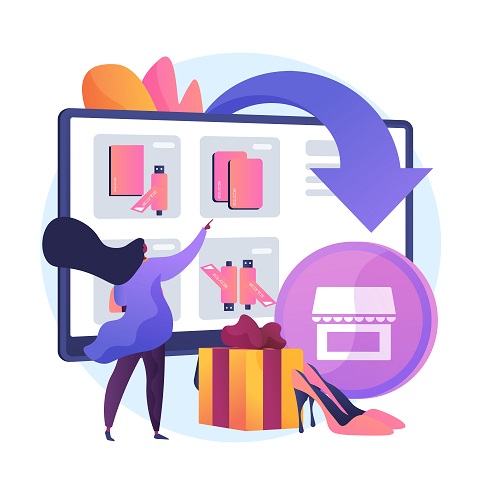In today’s digital age, data storage is more critical than ever. From photos and videos to documents and software, we rely on various storage solutions to keep our data safe and accessible. Among these solutions, external hard drives have become popular for individuals and businesses. But what exactly is an external hard drive, and why might you need one?
An external hard drive is a portable storage device that connects to your computer or other devices via an interface such as USB, or Thunderbolt. Unlike internal hard drives, which are built into your computer, external hard drives are separate units that you can easily plug in and unplug as needed. They come in various sizes and capacities, making them versatile tools for data storage and backup.
Benefits Of Hard Drive
Portability: One of the most significant advantages of an external hard drive is its portability. You can easily take your data with you wherever you go, making it ideal for professionals who need to transport large files between different locations.
Increased Storage Capacity: External hard drives offer much larger storage capacities compared to the typical internal drives found in laptops and desktops. Whether you’re dealing with large media files or extensive data backups, an external hard drive can accommodate your needs.
Easy Backup Solution: Regularly backing up your data is crucial to prevent loss in case of hardware failure or accidental deletion. External hard drives provide a straightforward and efficient way to create backups of your important files and system data.
Versatility: External hard drives can be used with a variety of devices beyond just computers, including gaming consoles, media players, and even some smart TVs. This versatility makes them a valuable tool for expanding the storage capacity of different devices.
Cost-Effective: Compared to cloud storage solutions, external hard drives offer a one-time purchase cost with no recurring fees. This can be a more economical option for individuals and businesses looking for reliable storage without ongoing expenses.
How to Choosing the Right External Hard Drive
When selecting an external hard drive, consider the following factor
Capacity: Determine how much storage you need based on the type of data you plan to store. Drives range from a few hundred gigabytes to several terabytes.
Speed: If you work with large files or require fast data transfer rates, look for drives with faster interfaces like USB 3.0.
Portability: Decide whether you need a compact, portable drive for on-the-go use or a larger, more robust unit for stationary use.
Durability: If you’re prone to accidents or require ruggedness, consider drives designed to withstand physical impacts or environmental conditions.
Conclusion
External hard drives are an invaluable tool for managing and safeguarding your data. Their portability, ample storage capacity, and ease of use make them a practical choice for anyone needing extra storage space or reliable backups. Whether you’re a professional needing to transport large files, a gamer looking for more storage, or someone wanting to back up important data, an external hard drive could be the solution you’re looking for.